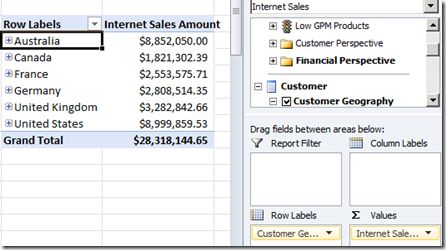Archive
Combining SSAS’s DefaultMember and Roles
I’ve been asked if a cube could be exposed to users so everyone gets ‘their’ view of data by default, but is able to compare with others if they wish. a combination of setting the DefaultMember on a per-role basis seems to be the answer. Take an AdventureWorks example: if I’m a sales manager responsible for the UK, most of the time I only want to report on that. But, come annual review time I probably want to see how I compared to my peers. If there’s a ‘UK Manager’ role set up in the cube, to which I belong, when I build a pivot table I see just values for the UK by default:
But, if I choose to include Countries in the query, everything shows up:
To set up the role, choose the appropriate MDX statement in BIDS:
Make sure you’ve got the corresponding Attribute chosen in the drop-down and specified in the MDX (Country in this example).
Bubble-up Exceptions in SSAS KPIs
A requirement to see, at a summarized level, how many exceptions appear at lower points in a hierarchy is a pretty common OLAP scenario, known as ‘bubble-up exceptions’. ProClarity’s KPI Selector did a great job of defining these, but when it’s not available, you can define them as a SSAS KPI. An example from AdventureWorks showing how many products there are with below 37% GPM (paste into the Value Expression in BIDS):
IIF
(
Count
(
Filter
(
Descendants
(
[Product].[Product Categories].CurrentMember,
[Product].[Product Categories].[Product]
),
(
[Measures].[Internet Gross Profit Margin],
[Product].[Product Categories].CurrentMember
)
> 0
AND
(
[Measures].[Internet Gross Profit Margin],
[Product].[Product Categories].CurrentMember
)
< 0.37
)
)
> 0,
Count
(
Filter
(
Descendants
(
[Product].[Product Categories].CurrentMember,
[Product].[Product Categories].[Product]
),
(
[Measures].[Internet Gross Profit Margin],
[Product].[Product Categories].CurrentMember
)
> 0
AND
(
[Measures].[Internet Gross Profit Margin],
[Product].[Product Categories].CurrentMember
)
< 0.37
)
),
NULL
)
.csharpcode, .csharpcode pre
{
font-size: small;
color: black;
font-family: consolas, “Courier New”, courier, monospace;
background-color: #ffffff;
/*white-space: pre;*/
}
.csharpcode pre { margin: 0em; }
.csharpcode .rem { color: #008000; }
.csharpcode .kwrd { color: #0000ff; }
.csharpcode .str { color: #006080; }
.csharpcode .op { color: #0000c0; }
.csharpcode .preproc { color: #cc6633; }
.csharpcode .asp { background-color: #ffff00; }
.csharpcode .html { color: #800000; }
.csharpcode .attr { color: #ff0000; }
.csharpcode .alt
{
background-color: #f4f4f4;
width: 100%;
margin: 0em;
}
.csharpcode .lnum { color: #606060; }
Here’s your result: